I used to be so organized with my photos, when I got married I organized all my wedding photos into actual photo albums, then backed the digital photos onto CD and onto a removable hard drive. I also made a blog sharing my pre and post wedding plans and photos. It was a fun little hobby!
My time was certainly limited when my son was born, but being first time parents we were snap happy and I did manage to organize all the photos into albums and back everything up - the family blog took the high road and was replaced by a photo sharing site. When my daughter was born 21 months later, I'm afraid second child syndrome took over and there were less photos, 1 photo album and now all the photos sit on my computer scattered all over different folders. Sound familiar? There's nothing worse than sorting through 5 years of photos.
Here's 5 Tips for Editing and Creating Beautiful Digital Photo Projects
1. Get to know your camera. There's nothing worse than buying a high tech camera and accidently hitting a button and not being able to figure out how to get out of it. Digital cameras these days come with so many features that can help you create beautiful photos - read the manual and click and shoot while around the house to see how each function works. Its digital you can erase your trial and error shots as you go.
2. Once you've taken your photos download them onto your computer soon after taking them - its so easy to delete the whole disk while in a rush and its no fun when you've got your kids in a perfect pose and you find your camera disk is full. Plus you can make a folder for each photo event and remember the date or event with ease.
3. Photos are beautiful memories that cannot be retraced so always back up your photos on your computer. I like to put them onto a CD as well as an external hard drive. This way I have access just in case I get a virus on my computer.
4. With the ever evolving social media there is no excuse in sharing your photos with friends and family. I share my family pictures on facebook and shutterfly. Shutterfly allows family and friends to purchase or download the pictures which is a great feature for those who live far away.
5. Consider purchasing software such as Adobe Photoshop Elements 9 to store, edit and create beautiful digital projects. With Photoshop Elements 9, you can make your photos look extraordinary with easy-to-use editing options. Share your stories in beautiful, personalized print creations and Online Albums. And easily organize all your photos and video clips from one convenient place. This sounds like a great solution for the Mom's who's time is limited and need one place to go to for all their photo needs. Read more about Adobe Photoshop Element 9 here.
Disclosure: I wrote this blog post while participating in the TwitterMoms and Adobe blogging program, making me eligible to receive a $50 gift card. For more information on how you can participate, click here.










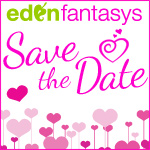






0 COMMENTS SO FAR:
Post a Comment
Thank you for your wonderful comments